Task Productivity Widget With Checker
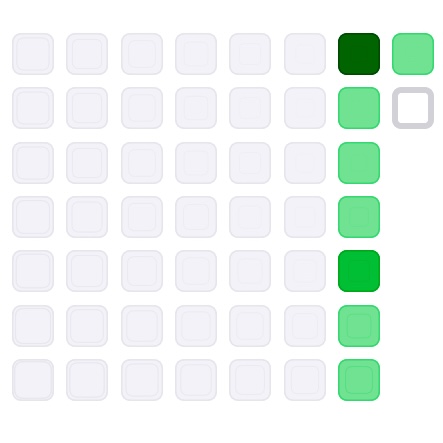
For private and family tasks, I use Apple Reminders mostly because it's free and it lets me collaborate on family tasks with my family members. For work tasks, I use Things 3. This means that I would have to include both sources into my productivity heatmap. I excluded my shopping list, as I don't see ticking off those items as something that reflects my productivity.
Apple Shortcuts supports extracting item numbers and handing over those number values to other apps. Together with Checker supporting the Shortcut API, it's pretty easy to build a shortcut which adds the values for both Apple Reminders as well as Things 3.
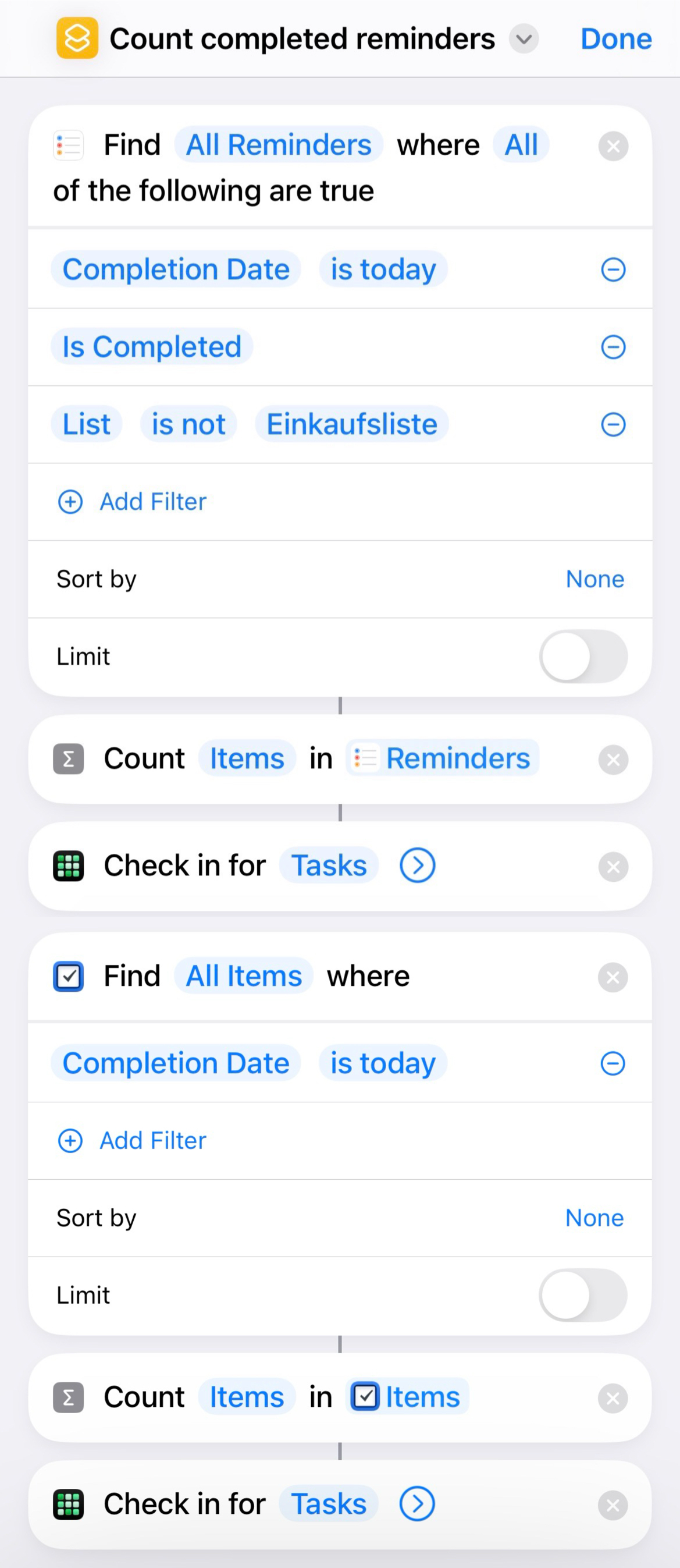
Apple Shortcut also offers the ability to create automations. So after completing the shortcut itself, I created an automated execution of the shortcut for every day of the week at 11:55 pm.
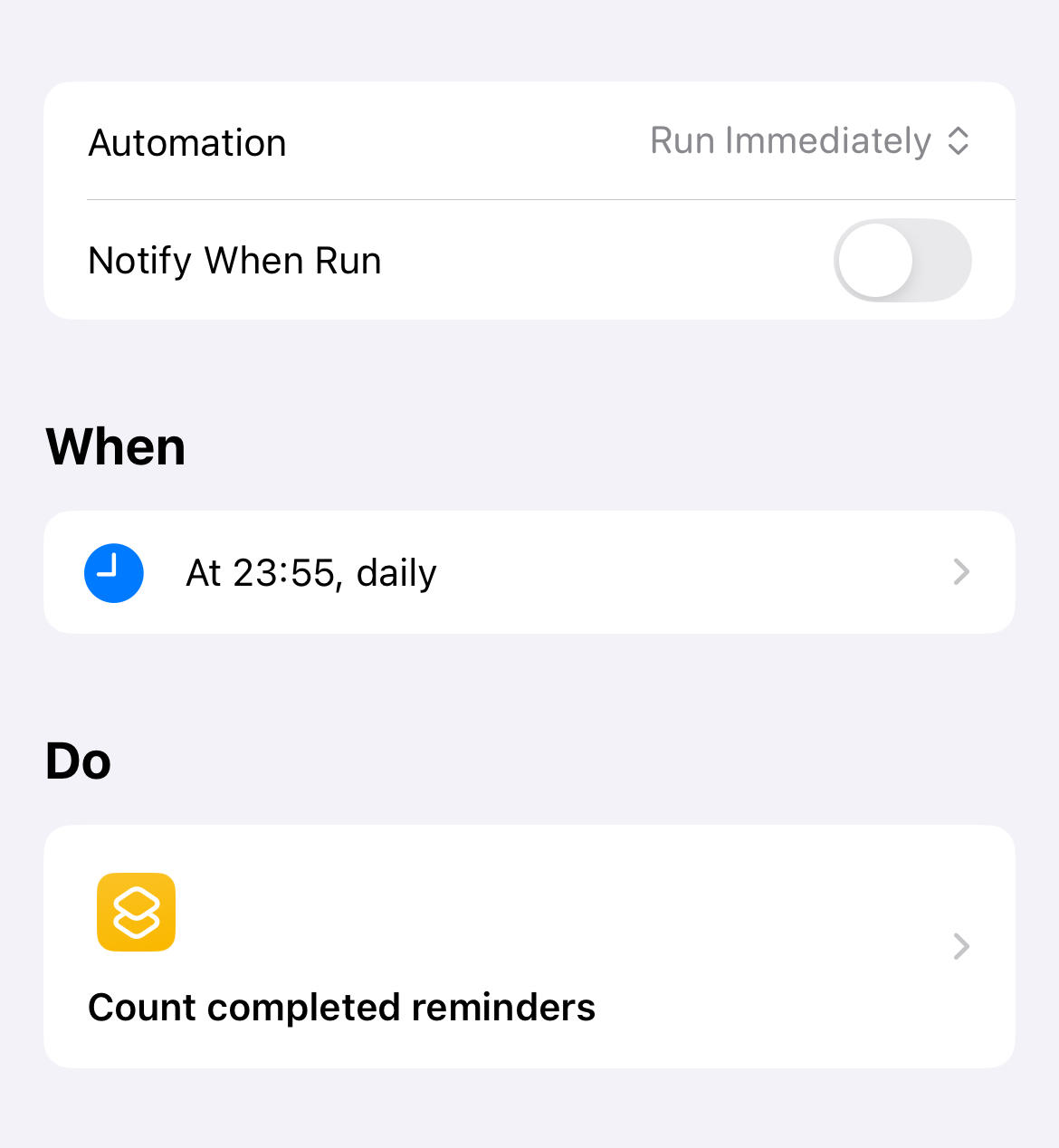
The final result is a Checker Widget which displays the added values for finished tasks.

You can find my Shortcut on iCloud.com.